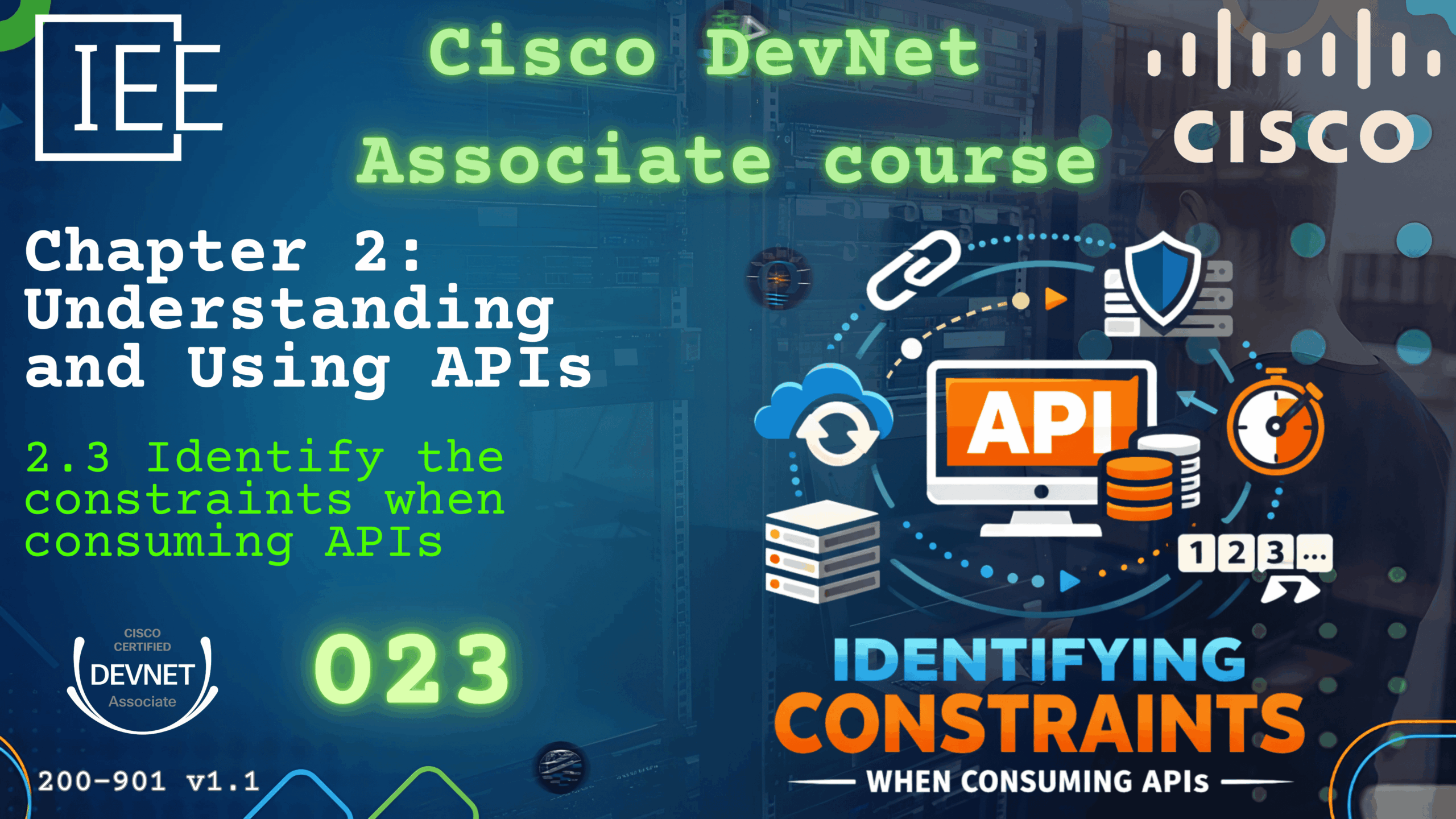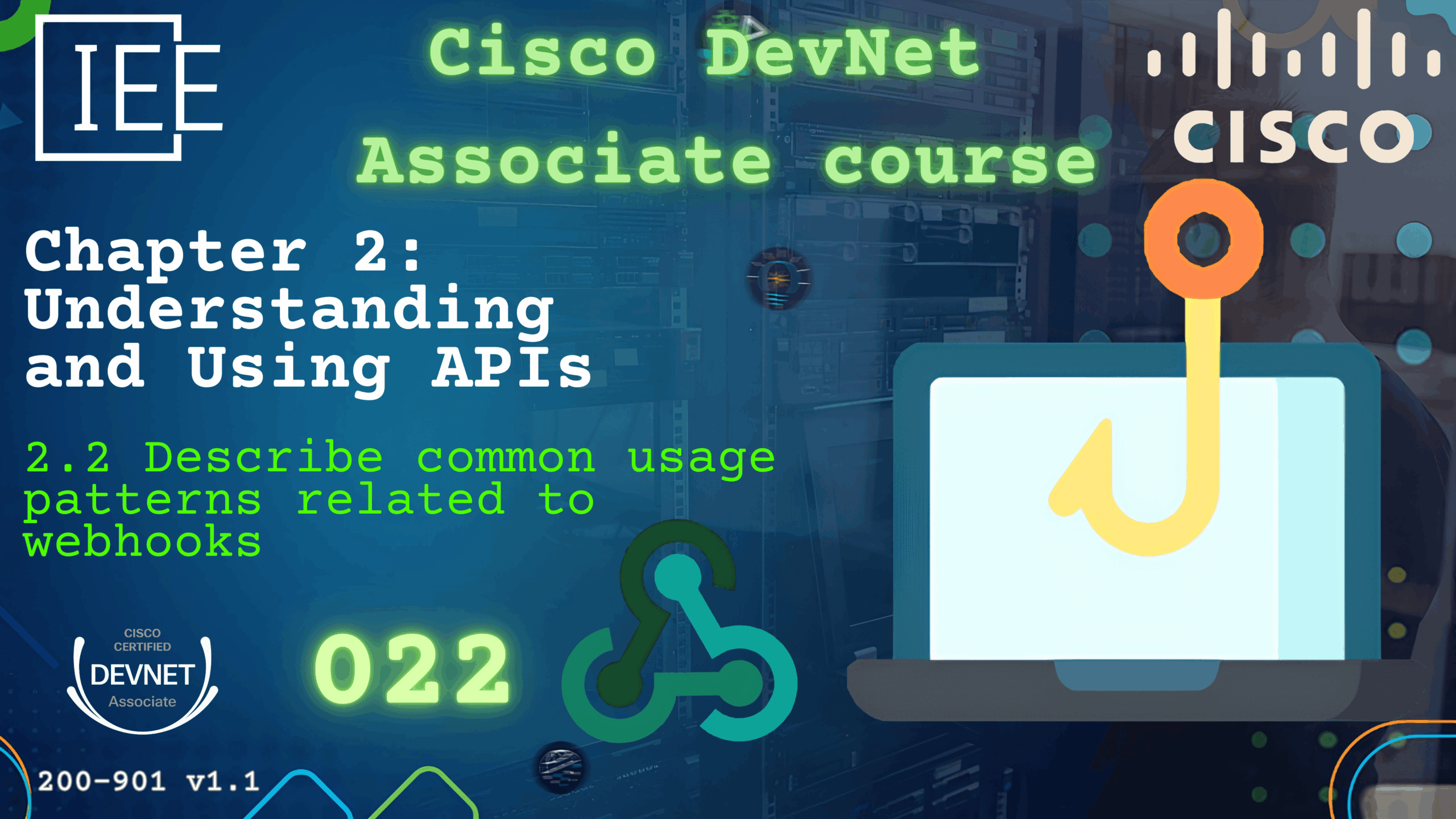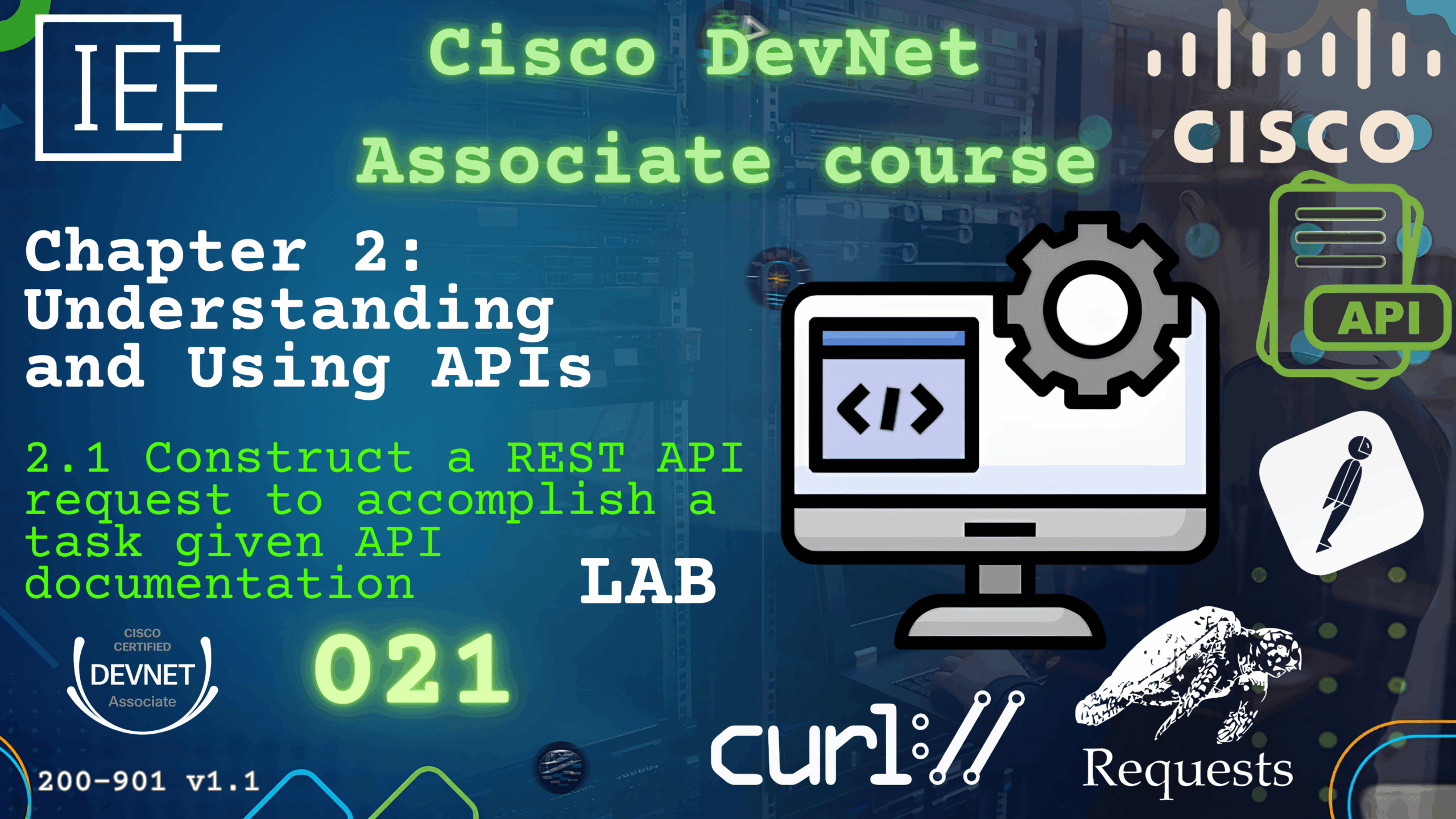Cisco DevNet Associate course 017 Software Development and Design Explain the advantages of version control
Watch Full Demo on YouTube:
Introduction:
If you’ve ever written a piece of code, made a few tweaks, and then accidentally broken something that used to work perfectly — you’ve probably thought, “I wish I could go back to how it was before.”
Well… that’s exactly where version control comes in.
Version control systems (like Git) are the safety net of modern software development. They quietly track every change you make, who made it, and when it happened — all while letting multiple people collaborate on the same project without stepping on each other’s toes.
In fact, version control has become such a fundamental part of how we build and maintain software that it’s nearly impossible to imagine professional development without it. Whether you’re building automation scripts, developing APIs, or working with network configurations — knowing how version control works (and why it matters) is a key skill for any Cisco DevNet Associate.
So in this lesson, we’re going to explore why version control is so powerful, how it improves teamwork, and what advantages it brings to every development workflow. By the end, you’ll see why it’s not just a tool — it’s a mindset that keeps your projects organized, recoverable, and future-proof.
What is Software Version Control?
Software Version Control (SVC), also called source control or revision control, is the practice and tooling for recording changes to files over time so you can recall specific versions later. At its core, a VCS stores a project’s history: snapshots of files, the author of each change, timestamps, and descriptive messages explaining the “why.” That history enables collaboration, auditability, rollback, and reproducible builds.
A VCS is not just a backup — it’s an organized, searchable, and structured history. With modern distributed VCS like Git, every developer has a full copy of that history locally. That design enables local-first workflows (fast commits, offline work) and reduces single points of failure.
Key functions of version control:
- Track changes and history
- Support branching and parallel development
- Enable rollback to prior states
- Record authorship and intent (commit messages)
- Integrate with CI/CD and automation tools
Why Version Control Matters
Version control matters because it solves the coordination, risk, and traceability problems that arise when software is created and maintained by humans (often teams of humans). Here are the practical reasons, with real-world implications.
1. Collaboration without collisions
Multiple people can work on the same codebase simultaneously. Branching isolates workstreams so developers don’t overwrite each other, and merging reconciles changes.
2. History and auditability
Every commit provides a timestamped record. For troubleshooting, compliance, or change reviews, you can find who changed what and why.
3. Safe experimentation and rollback
Want to try a risky idea? Branch and experiment. If it fails, revert to the previous commit. You don’t lose work and you can always reproduce earlier states.
4. Automation and CI/CD integration
Your repository is the single source of truth for builds and deployments. Hooks, pipelines, and automated checks run on commits and merges to keep quality high.
5. Backups and redundancy
Distributed systems mean many copies of the repo exist; server failure doesn’t automatically mean data loss.
6. Enforces good practices
Using a VCS encourages atomic commits, meaningful messages, and structured development — practices that pay off long-term.
For the DevNet candidate: understand these advantages conceptually and be ready to explain how they support automation and collaboration in network engineering contexts.
Branching and Merging — What are the Workflows?
Branching and merging are the mechanisms that let teams work separately and then combine changes.
Branching: the idea
A branch is a pointer to a commit. Creating a branch doesn’t copy files — it creates a lightweight label that moves forward as you commit. Work on feature/login won’t affect main until merged.
Merging vs. Rebasing
- Merge: creates a merge commit that brings two branches together. Preserves history and context.
- Rebase: rewrites commits to apply them on top of another base; yields linear history but rewrites commit IDs. Don’t rebase commits already pushed/shared.
Conflict resolution
When two changes touch same lines, Git flags a conflict. Conflicts need manual resolution: choose, edit, test, and commit.
Understanding Git
Let’s look at Git as a tool and mental model — not just commands.
Distributed model
Git is distributed: each clone is a full repository with full history. That makes operations like commit, log, branch, and diff fast because they’re local.
Snapshots not diffs (conceptually)
While Git stores data efficiently, conceptually a commit is a snapshot of your project at a point in time. Commits chain together with parent links to form history.
The three areas (working model)
- Working Directory — files you edit.
- Staging Area (Index) — where you prepare the exact changes for the next commit (
git add). - Local Repository — where commits (snapshots) are stored (
git commit).
This flow encourages deliberate, atomic commits: change only what belongs together, stage it, commit it.
Branches are pointers
Branches are lightweight pointers to commits (refs). Moving a branch is just moving a pointer forward as you commit.
Objects and integrity
Every Git object (blob, tree, commit, tag) is content-addressed using SHA hashes. The hash of a commit depends on its content and the parent commits, so history is cryptographically linked and tamper-evident.
Git vs GitHub or GitLab
People often conflate Git (the tool) with GitHub/GitLab (platforms). Here’s the short distinction:
- Git: the distributed version control system — local-first, command-line or library-driven.
- GitHub / GitLab / Bitbucket: hosted platforms that provide remote storage for Git repositories plus collaboration features: pull requests/merge requests, issue tracking, CI/CD pipelines, access control, protected branches, and code review UI.
You can use Git alone (local repos, remotes on plain servers). Platforms add workflow and social features that teams rely on.
How Git Works Under the Hood
Core objects
- Blob: stores file contents (binary-safe).
- Tree: directory listing linking filenames to blobs or subtrees.
- Commit: points to a tree, records author, message, timestamp, and parent commit(s).
- Tag: named pointer to a commit (annotated tags can carry signer info).
Objects are immutable and referenced by SHA-1/SHA-256 hash (depending on Git version/setting).
Content-addressable storage
Objects are stored under their hash. Because the hash is derived from content, identical content maps to the same blob and integrity is guaranteed.
Commit graph
Commits form a directed acyclic graph (DAG). Branch heads are pointers to nodes in this DAG. Merge commits have multiple parents.
Index/staging area
Index stores a snapshot of what will go into the next commit — file paths and references to blobs. git add updates the index, git commit turns index into a new commit object.
Refs and HEAD
- Refs: branch and tag names stored in
.git/refs. - HEAD: pointer to the current branch (or a specific commit in detached mode).
Local operations vs network operations
Most operations are local and fast (commit, diff, log). Network operations (push, fetch, pull) synchronize objects and refs with remotes.
Packfiles
For efficient storage and transfer, Git packs objects into packfiles (compressed deltas), which makes clones and pushes efficient.
The Git File Lifecycle
Files in Git move through discrete states that explain how Git “sees” them:
- Untracked — Git knows file exists in working directory but doesn’t track it. It won’t be included until explicitly added.
- Tracked / Unmodified — File is in repository and matches the last commit.
- Modified — File differs from the last committed snapshot.
- Staged — File’s changes are added to the index and are ready to be committed.
- Committed — Changes have been stored as a commit in the local repository.
This lifecycle underpins day-to-day work: edit in working dir → git add → git commit → repeat. Use git status to inspect current states, git diff to inspect modifications, and git log to browse history.
🧾 Conclusion
Version control is more than just a tool — it’s the foundation of modern software development.
It keeps your work organized, tracks every change, protects you from mistakes, and empowers teams to collaborate at scale.
It allows you to experiment freely, recover easily, and move faster with confidence.
Whether you’re a developer writing code or a network engineer automating configurations, version control gives you control, visibility, and peace of mind.
So if you’re preparing for your Cisco DevNet Associate exam, make sure you don’t just know what version control is — understand why it matters. Because once you do, you’ll never want to write code without it again.
References:
Cisco Certified DevNet Expert (v1.0) Equipment and Software List