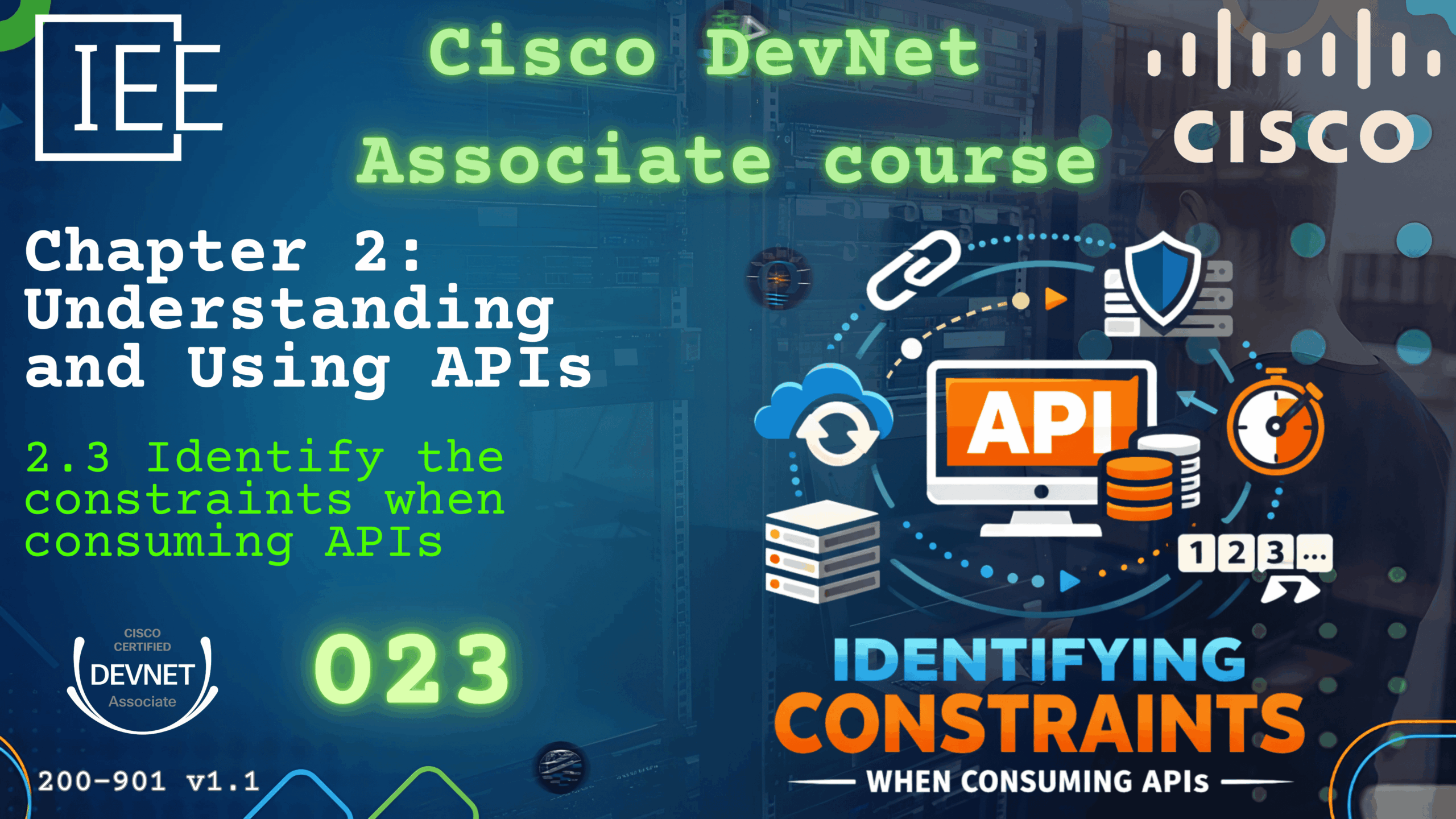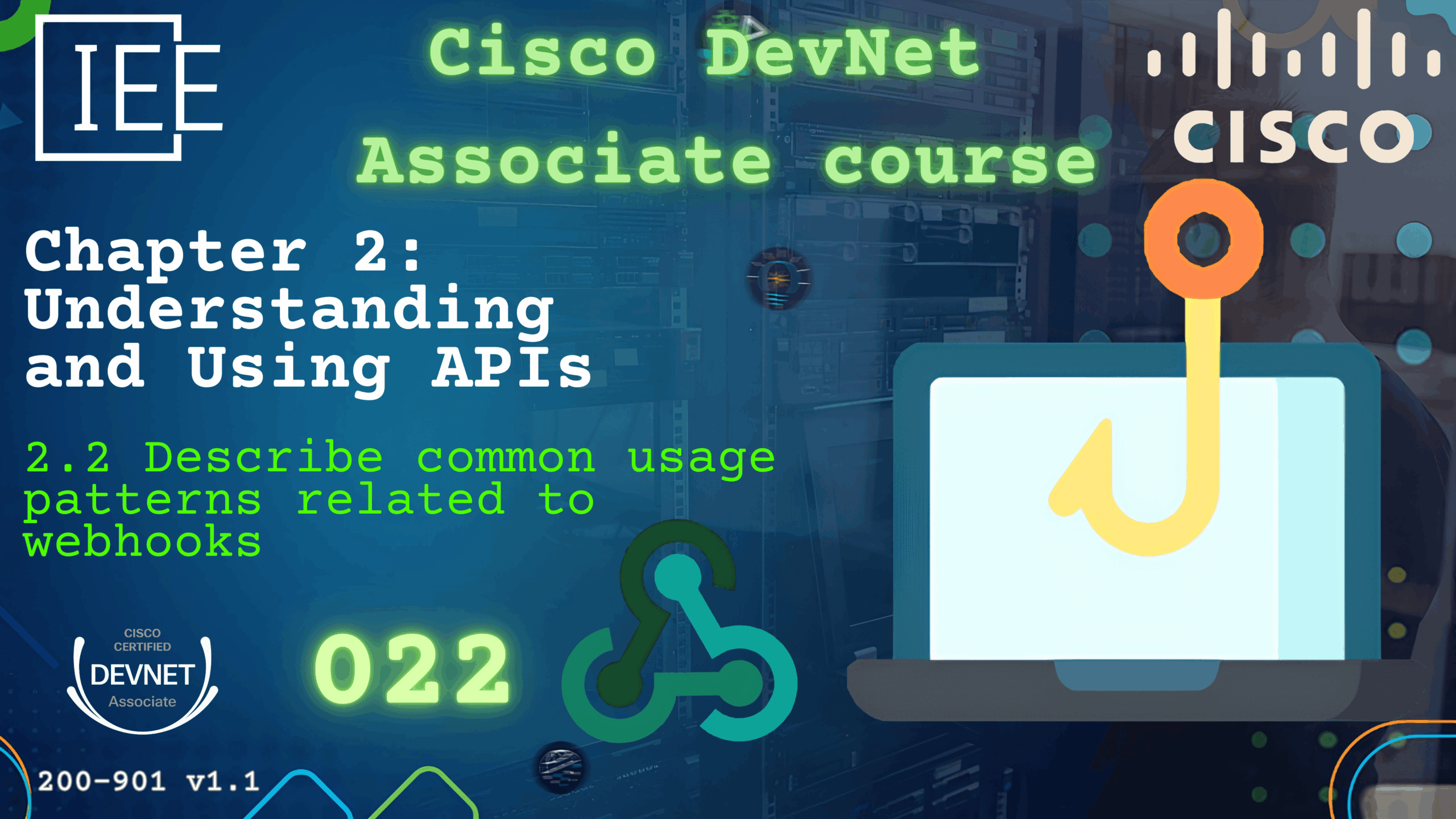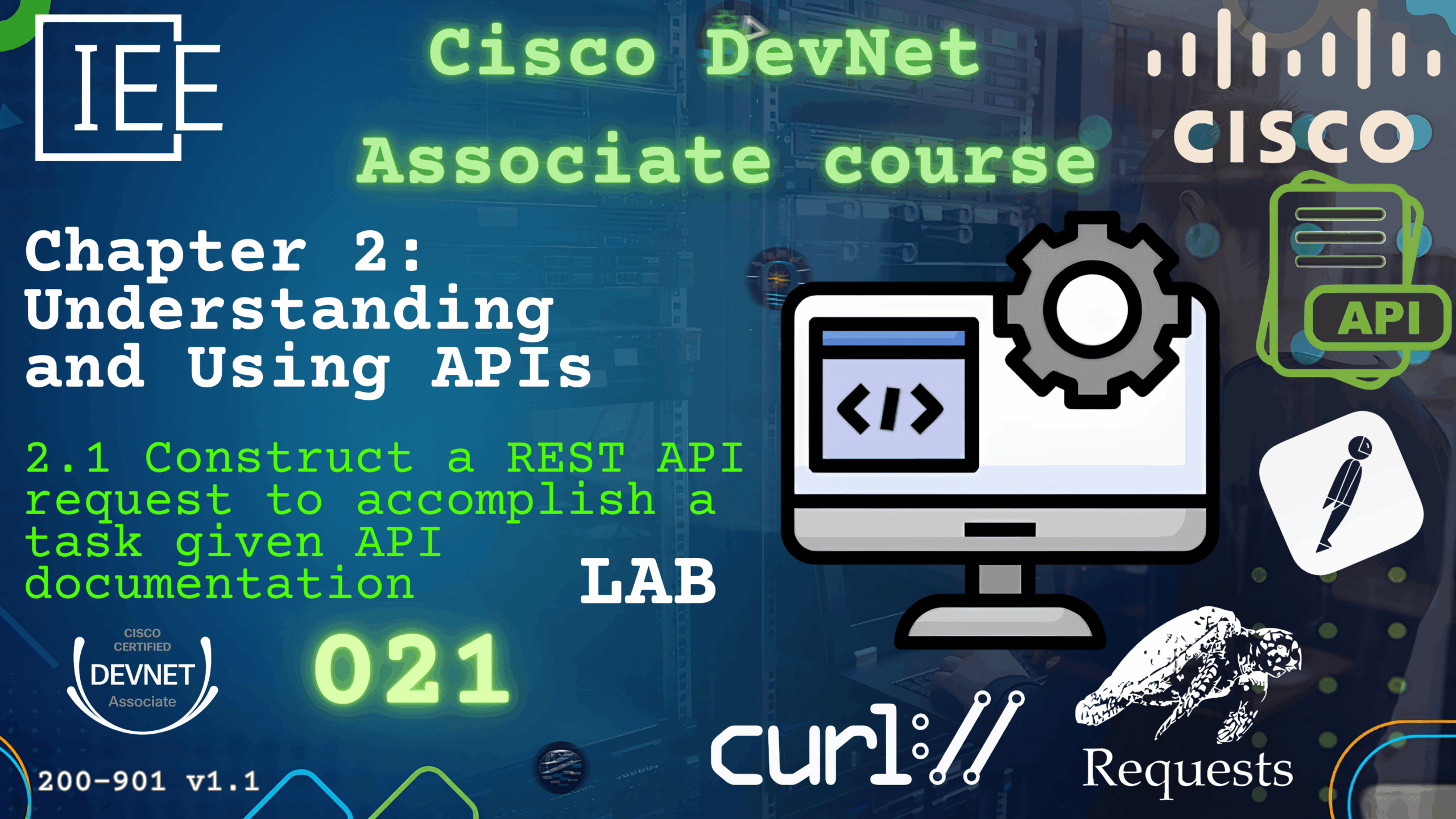CCNA 200-301 Chapter 1 Network Fundamentals Lab 003 Configure and Verify IPv6 Link-Local addressing and prefix
Watch Full Demo on YouTube:
Important Note:
Typically, when IPv6 is activated on an interface, a network device can automatically generate an IPv6 address. This automatically generated address is termed a “Link-Local” address, primarily utilized for communication within the same LAN segment. Notably, every Link-Local Address begins with “FE80.” In this lab, we’ll focus on understanding and configuring these link-local addresses. Subsequently, we’ll explore two methods for assigning global IPv6 addresses in upcoming labs.
The Link-Local IPv6 address that you will see in this lab setup might be different from your lab setup.
Lab Objective:
Configure and verify IPv6 link-local addressing and prefix on Router 1
to ensure connectivity between the PCs connected to each switch and
Router 1. Explore both static and dynamic IPv6 link-local address
configuration options for this topology.
Lab Topology:

Equipment Required:
- 1x Cisco Router
- 2x Cisco Switches (2960)
- 2x PCs with ethernet interface
- Console Cable
- Ethernet Cable
- Computer with Terminal emulation software e.g. PuTTY
IPv6 Address Table:
| Device Name | Interface ID | IPv6 Address |
| Router 1 | GigabitEthernet0/0/0 | FE80::1 |
| Router 1 | GigabitEthernet0/0/1 | Automatically generated |
| Host 1 | Fa0 | FE80::2 |
| Host 2 | Fa0 | Automatically generated |
List of Command Summary:
| Command | Command Description |
| enable | enters privileged EXEC mode. |
| configure terminal | enters global configuration mode from privileged EXEC mode. |
| hostname [hostname] | Assign a device name to router. |
| interface [type number] | Change from global configuration mode to interface configuration mode. |
| ipv6 enable | used to enable IPv6 processing on an interface in Cisco IOS. When this command is applied to an interface, it enables IPv6 functionality on that interface, allowing the interface to send and receive IPv6 packets. |
| no shutdown | enables an interface. |
| ping ipv6 [ipv6 address] | used to send an IPv6 ping message to a specific IPv6 address. This command is similar to the IPv4 ping command but is used for IPv6 addresses. By specifying the IPv6 address, the device attempts to ping another device with that specific IPv6 address to check for connectivity. |
| show running-config | save the running configuration to the startup-configuration file. |
| show ipv6 interface brief | used to display a brief summary of IPv6 information for all interfaces on a device. This command provides a concise overview of each interface’s IPv6 configuration, including the interface name, IPv6 address, status, and protocol status. It is helpful for quickly assessing the IPv6 configuration of a device’s interfaces. |
| end | exit configuration mode |
| exit | exits one level in the menu structure command |
Lab Task:
- Connect the devices according to the provided topology.
- Connect to the CLI of the router and enable privileged EXEC mode and go to configuration mode. Configure the appropriate hostname on each device as per topology shown above.
- Enable IPv6 Link-Local address on Router 1 interface GigabitEthernet0/0/0 (Manually) which is connected to Switch 1.
- Enable IPv6 on Router 1 interface GigabitEthernet0/0/1 (Automatically) which is connected to Switch 2.
- Verify IPv6 Link Local addressing on Router 1.
- Save Router Configuration.
- Enable IPv6 on Host 1 manually as per IPv6 table.
- Enable IPv6 on Host 2 dynamically and retrieve IPv6 Ips.
- Verify connectivity between Host 1 and Router 1 via Switch 1.
- Verify connectivity between Host 2 and Router 1 via Switch 2.
- Try and ping Host 2 from Host 1, the ping should fail, but why?
Configuration Steps:
- Connect Lab Devices: Connect the devices according to the provided topology. Ensure that Switch 1 and Switch 2 are both connected to Router 1 and host 1 is connected to Switch 1 and host 2 is connected to Switch 2.
- Change the name of both switches according to the topology:
- On Switch 1:
- switch> enable
- switch# configure terminal
- switch(config)# hostname Switch1
- On Switch 2:
- switch> enable
- switch# configure terminal
- switch(config)# hostname Switch2
- On Router 1:
- Router> enable
- Router# configure terminal
- Router(config)# hostname Router1
- On Switch 1:
- Enable IPv6 Link-Local address for interface gig 0/0/0 – Manually
- Router1(config)#interface gigabitEthernet 0/0/0
- Router1(config-if)#ipv6 enable
- Router1(config-if)#ipv6 address fe80::1 link-local
- Router1(config-if)#no shutdown
- Enable IPv6 Link-Local address for interface gig 0/0/1 – Automatically
- Router1(config)#interface gigabitEthernet 0/0/0
- Router1(config-if)#ipv6 enable
- Router1(config-if)#no shutdown
- Router1(config-if)#end
- Verify IPv6 Link Local addressing on Router 1
- show ipv6 interface brief
- Save Router Configuration
- write memory
- Enable IPv6 on Host 1 manually
- Configure Host 1 with a static IPv6 FE80::2 as shown below:

- Enable IPv6 on Host 2 dynamically
- On Host 1 & 2 issue this command “ipconfig” to get the IPv6 Link-Local address
- Verify connectivity between Host 1 and Router 1 via Switch 1
- Verify connectivity between Host 2 and Router 1 via Switch 2
Link Local Addresses Only: By default, IPv6 link-local addresses can only communicate with other devices on the same local link. If Host 1 and Host 2 are on different VLANs or separate physical networks, they won’t be able to communicate using only link-local addresses.
Don’t forget to save the running configuration on the device.
Tips:
IPv6 addressing diverges from IPv4 in several aspects. In IPv6, addresses consist of 128-bit numbers paired with a prefix, akin to a subnet mask in IPv4. These addresses are represented in a hexadecimal format, with four characters separated by colons. Upon enabling IPv6 on an interface, the interface will procure a link-local IPv6 address automatically. This address facilitates communication within the local subnet and is essential for networking protocols to operate. To extend communication beyond the local subnet, a global unicast address is necessary, which can be assigned statically, through autoconfiguration, or via DHCPv6, as we’ll explore further
Conclusion:
In this lab, we configured and verified IPv6 link-local addressing and prefix on Router 1 Host 1 and Host 2. By ensuring proper addressing and connectivity, we have established communication between the PCs and the router through their respective switches within the LAN segment.
Packet Tracer Lab (Pre/Post configuration):
Download the file below and open the word document to access the Packet Tracer labs.